从woocommerce导出了产品的数据,需要全部down到本地。
需求:基于产品名称在本地创建产品文件夹,然后在产品文件夹中把主图和详情中的图分别放在一个文件夹里,同时在产品文件夹中生成商品详情和多种信息的html
import os
import requests
from bs4 import BeautifulSoup
from urllib.parse import urlparse, urljoin
import shutil
import pandas as pd
# 读取产品数据
file_path = r'D:\1_Products\aicaigoulist\productsList.xlsx' # 替换为您的文件路径
products_data = pd.read_excel(file_path)
# 基本 URL
base_url = 'https://shop.xxxxx.com'
# 创建目录
def create_dir(path):
if not os.path.exists(path):
os.makedirs(path)
# 下载图片
def download_image(image_url, save_path, headers):
# 如果 URL 是相对路径,则添加基本 URL
if not image_url.startswith('http://') and not image_url.startswith('https://'):
image_url = urljoin(base_url, image_url)
response = requests.get(image_url, stream=True, headers=headers)
if response.status_code == 200:
with open(save_path, 'wb') as file:
shutil.copyfileobj(response.raw, file)
# 设置请求头
headers = {
'User-Agent': 'Mozilla/5.0 (Windows NT 10.0; Win64; x64) AppleWebKit/537.36 (KHTML, like Gecko) Chrome/58.0.3029.110 Safari/537.3'
}
# 基本目录
base_dir = 'products/'
create_dir(base_dir)
# 处理每个产品
for index, row in products_data.iterrows():
product_dir = os.path.join(base_dir, row['名称'])
html_file_path = os.path.join(product_dir, 'product_info.html')
# 检查产品是否已被处理
if os.path.exists(html_file_path):
continue # 如果已存在,则跳过此产品
# 为每个产品创建目录
create_dir(product_dir)
# 主图和详情图的目录
main_images_dir = os.path.join(product_dir, 'main_images')
details_images_dir = os.path.join(product_dir, 'details_images')
create_dir(main_images_dir)
create_dir(details_images_dir)
# 处理主图,可能有多张
if pd.notna(row['图片']):
main_images = row['图片'].split(',') # 假设主图URL以逗号分隔
for img_url in main_images:
if img_url.strip(): # 确保URL非空
main_image_name = os.path.basename(urlparse(img_url.strip()).path)
main_image_path = os.path.join(main_images_dir, main_image_name)
download_image(img_url.strip(), main_image_path, headers)
# 从描述中解析并下载详情图片
description = row['描述']
if pd.notna(description):
soup = BeautifulSoup(description, 'html.parser')
images = soup.find_all('img')
for img in images:
img_url = img['src']
# 如果图片 URL 是相对路径,则添加基本 URL
if not img_url.startswith('http://') and not img_url.startswith('https://'):
img_url = urljoin(base_url, img_url)
img_name = os.path.basename(urlparse(img_url).path)
img_path = os.path.join(details_images_dir, img_name)
download_image(img_url, img_path, headers)
# 更新 src 属性为本地路径
img['src'] = os.path.join('details_images', img_name)
# 创建 HTML 内容
html_content = f"""
<html>
<head>
<title>{row['名称']}</title>
<style>
body {{
text-align: center;
}}
.container {{
width: 80%;
margin: auto;
text-align: left;
}}
.container img {{
display: block;
margin: auto;
}}
</style>
</head>
<body>
<div class="container">
<h1>{row['名称']}</h1>
<p><strong>常规售价:</strong> {row['常规售价']}</p>
<p><strong>分类:</strong> {row['分类']}</p>
<p><strong>标签:</strong> {row['标签']}</p>
"""
# 添加属性
for i in range(1, 9):
attr_name = row.get(f'属性 {i} 名称')
attr_value = row.get(f'属性 {i} 值')
if pd.notna(attr_name) and pd.notna(attr_value):
html_content += f"<p><strong>{attr_name}:</strong> {attr_value}</p>"
# 添加简短描述和产品详情
html_content += f"""
<p><strong>简短描述:</strong> {row['简短描述']}</p>
<div><strong>产品详情:</strong> {soup.prettify() if pd.notna(description) else ''}</div>
</div>
</body>
</html>
"""
# 保存 HTML 文件
with open(html_file_path, 'w', encoding='utf-8') as file:
file.write(html_content)
本文作者:𝙕𝙆𝘾𝙊𝙄
文章名称:用Python下载woocommerce导出的产品数据
文章链接:https://www.zkcoi.com/365up/program/3065.html
本站资源仅供个人学习交流,请于下载后24小时内删除,不允许用于商业用途,否则法律问题自行承担。
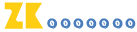
 微信扫一扫
微信扫一扫  支付宝扫一扫
支付宝扫一扫 